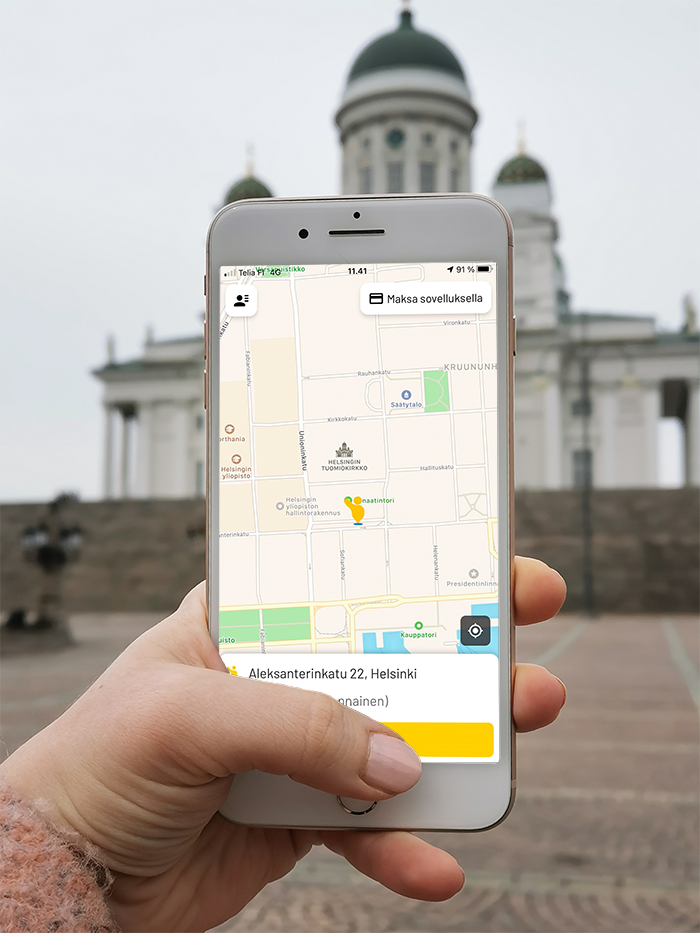
Frequently asked questions
Registration
The Taksi Helsinki app contains a large number of useful features, such as adding a payment card to the app. In order to use the features, you first need to register as a service user. If you have already registered, you can log in to the service using your user credentials.
It is possible to use the app and book a taxi without registering or adding any card details. The user is verified using their telephone number. After verification, the user can book for free using the app.
We recommend registering because it provides you with significantly more benefits.
How can I register with the app?
First enter your personal details. Your email address also acts as your user ID. A name and telephone number will help you and the taxi driver to find each other and to make sure that the taxi is the one booked for you.
Payment card details
Registering your card details means your card will be charged automatically, so you don’t even need your wallet or purse in the taxi. You can register card details for two separate payment cards plus a Taksi Helsinki payment card in the app, and choose when booking which of them you wish to use to pay. You can name the payment cards however you like.
You can also register a debit card with the app. If you use a credit/debit card, you will find the debit number on the back of the payment card. In order for the app to work, please make sure that your online bank settings allow online purchases. We currently support Visa and MasterCard cards, and aim to support new types of card in the near future.
Will my payment card details be kept secure?
Payment card details are saved in our payment partner Nets’ system, and Taksi Helsinki does not see them at any stage.
Strong identification
The Taksi Helsinki app was updated to meet the new requirements of the EU’s payment services directive, which came into effect on 1.1.2021. The directive stipulates that strong electronic customer identification is compulsory in all electronic payment transactions, such as online payments.
The requirement for strong identification is based on the EU’s payment services directive, PSD2. The reform aims at improving the safety of card payments and reducing the risk of misuse. In the future, card details alone will not be sufficient for paying for online purchases. Customers will also be required to identify themselves using their online banking credentials, mobile ID, a one-time password sent by text message, or their fingerprint.
The customer must confirm payment for a taxi journey booked via the Taksi Helsinki app using strong identification.
When you choose payment using a payment card (debit and credit cards) in the Taksi Helsinki app, you must carry out strong identification.
- If you choose a payment card added to the app, strong identification takes place when you place your booking (with the exception of the Taksi Helsinki payment card, which does not require strong identification).
- You will be shown a sum when you carry out strong identification.
If you select a fixed-price journey, the entire fixed price must be confirmed.
If you choose to pay for the journey in accordance with the meter, a sum of 1 euro will be shown. (The app will display a message explaining that the customer will be redirected to strong identification, and that the sum displayed during strong identification is not the final sum for the journey).
- You will be redirected to electronic identification, which takes place using a method such as your online banking credentials or mobile ID.
- After this, the booking will proceed as normal.
- You will not need to confirm the final payment after the journey; it will be automatically charged to your card.
Can I pay for my journey with cash or card in the taxi?
If you don’t want your journey to be charged to a card you have added for the service, you can choose “payment in the taxi” as your payment method. This is also handy if you book a taxi for someone else and don’t want to pay for the journey yourself. In this case, the journey will be paid for as usual when the taxi reaches its destination.
How do I book a taxi?
The app will locate you automatically. You can specify your location on a map, enter your address, or select a location from your order history or your favourites. Mobile phones are not always able to accurately pinpoint your location. Keeping a Wi-Fi connection enabled significantly improves the accuracy of location.
If you also specify the address of your destination, you will receive an estimate of the length, price, and duration of your journey. Once you have entered your destination address, you can also select a fixed-price journey.
If you wish, you can book a car, a van, or an estate car. The app also includes several additional services, such as a Premium service and pet transport. If you cannot find your desired vehicle in the additional services (e.g. you need a safety seat, wedding party transport, a vehicle with disabled access, etc.), please contact the taxi centre directly on 0100 0700.
Can I check the information I have entered before placing my booking?
You will receive a summary of your booking before the booking is sent. You can also book additional services at this stage.
Please remember to check the address carefully! When you are happy with your booking, confirm it, and it will be sent to Taksi Helsinki’s booking system.
How do I know that the taxi is on its way?
Once a free taxi has been found for your booking, you can track the taxi on the map. The app will tell you your taxi’s number, make, and an estimated arrival time. If necessary, you can call the driver to provide further instructions on where to pick you up.
When the taxi arrives
When the taxi arrives at the pick-up address, the app will tell you the number of the taxi. This is the number on the sign on the roof of the taxi. Make sure you are getting in the right taxi!
At the end of your journey
We would love to hear your feedback after your journey. Rate us with stars to indicate your experience of our service was. You can choose from a pre-set feedback option if you wish. You can also provide more detailed feedback directly in the app.
How do I get a receipt from a journey that I paid for directly in the app?
If you paid for a journey using a payment card entered into the app, you will receive a receipt for your payment by email no later than on the next working day.
Can I cancel my booking if necessary?
A booking can be cancelled until the taxi has arrived at the pick-up address. Click on the “Cancel booking” button.
How can I book a taxi directly from my phone’s home screen?
The iOS version of the Taksi Helsinki app supports shortcuts on the home screen. You can use these to book a taxi to your home address, receive an estimated price for the journey from your current location to your home, or call a taxi directly from your phone’s home screen. This is possible on iPhone models that support the 3D Touch feature. You can open the shortcuts by pressing firmly on the Taksi Helsinki app icon.
What is ReceiptHero?
If you are an eTasku or Procountor service user and want receipts from your journeys sent directly to the service, click on the payment card registered in payment settings and select “Add to ReceiptHero service” on the menu. The receipt for your taxi journey will not be sent to your email and will instead appear automatically in your service. You can also add ReceiptHero to a payment card later in the app’s payment settings.
Procountor users:
Register an account with ReceiptHero. Use the same email address you used to register with the Taksi Helsinki app
Add a payment card to ReceiptHero
Open the Procountor Kuitit app, open ReceiptHero in the menu, and activate a connection with ReceiptHero.
After this, your receipts will automatically be sent to Procountor.
eTasku users:
Open the eTasku mobile app. Select ReceiptHero from the app’s side menu and register. Use the same email address you used to register with the Taksi Helsinki app.
Add a payment card to ReceiptHero. Once the payment card has been entered, allow eTasku access to card transactions.
Add a payment card to the Taksi Helsinki app and connect it to the ReceiptHero service at the same time.
Done. Now Taksi Helsinki receipts will automatically be sent to eTasku.
Contact information
Call the taxi centre on 0100 0700
Prices €2.90 per call + €0.55 per min
Customer feedback
Weekdays from 9am-3pm, call
+358 (0)9 8770 2470 (local network charges apply) or email
palaute(at)taksihelsinki.fi
